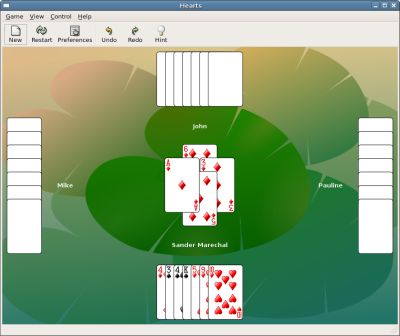Tag search
How to properly start compiz in Gnome
In virtually every compiz tutorial you read on the net you will find the following advice on starting compiz when you log in:
Open System -> Preferences -> Sessions and add “compiz --replace” to the startup programs list.
That is wrong and it should be expunged from the internet IMHO. If you do that, your GDM will first start metacity, then start nautilus (desktop) and gnome-sesssion-manager, which in turn will start compiz. So you’re starting one window manager only to replace it with another shortly afterwards. You can see this clearly because it takes a while for compiz to start up and load your window decorator (like emerald) after replacing metacity.
The proper way to do this is to tell Gnome to use compiz as your default window manager and not use metacity at all. Simply put this in your ~/.gnomerc (create that file if it does not exist yet):
export WINDOW_MANAGER=/usr/bin/compiz
Spread the word!
Setting up dual monitors system-wide with XRandR on Debian Lenny
by Sander MarechalI have been playing with my monitor setup again on my Dell D530 laptop. The internal monitor of the laptop is 1400x1050 pixels, but I usually use a 19" external monitor set to 1280x1024. With Etch this worked flawlessly. When the external monitor was hooked up and the lid on my laptop was closed, then my desktop would be 1280x1024. When I booted with the lid open and no monitor attached, the desktop would be 1400x1050. When I upgraded to Lenny this stopped working. I had to change the resolution each time I changed from external screen to internal screen and back. I reported a bug about this but the answer came down to “It’s not a bug but a feature. Use XRandR to change your displays if you don’t like it.”
So, I dove into XRandR. I wanted this to work for all users, so simply sticking some XRandR commands in the gnome session startup wasn’t going to suffice. At the same time I also got interested in trying a dual-head setup instead of only an external monitor when one was connected. I was going to need completely different layouts depending on the external monitor. It took a while before I figured out how to do it, it took a little longer to fight GNOME into submission, but here is how to make it work.
Ubuntu package repositories removed
The package repository at http://packages.jejik.com is no more. I created it way back in 2006 to host packages for gnome-hearts for Ubuntu Dapper Drake because the initial gnome-hearts release came too late to get into the universe repository at that time. Starting with Ubuntu Edgy gnome-hearts has always been in the Universe repositories for Ubuntu. It␂s been over two years since Dapper Drake so it’ time to retire the old repositories.
In the unlikely case that you are still running Dapper Drake or use a machine that was upgraded from Dapper Drake, please remove http://packages.jejik.com from your apt sources list.
Gnome Hearts 0.3 Release Announcement
by Sander MarechalLone Wolves is happy to announce the immediate release of gnome-hearts version 0.3. Thanks to the contributions of some very smart folk, gnome-hearts 0.3 has vastly superior AI opponents than ever before. Three new AI opponents have been added (Jake, Ling and Peter) and all the other opponents have been improved. Besides that there are a few minor new features and improvements for both players and AI developers, alongside the obligatory bugfixes and translation updates.
You can download gnome-hearts 0.3 from our download page.
About Gnome Hearts
Gnome Hearts is an implementation of the classic hearts card game for the GNOME desktop, featuring configurable rule sets and editable computer opponents to satisfy widely diverging playing styles. Gnome Hearts is Free Software, released under the GNU General Public License and should be able to run on any computer that can run the GNOME desktop or has the GNOME libraries installed.
Enjoy!
Gnome Hearts 0.2.1 Release Announcement
by Sander MarechalLone Wolves is happy to announce the immediate release of gnome-hearts version 0.2.1. This release fixes a number of bugs in the AI code that could cause a crash the game under rare circumstances. Also, a number of improvements to the build system have been backported from Debian Lenny. Finally, two new translations for the game (German and Spanish) and three new translations for the documentation (Greek, Slovak and Simplified Chinese) have been added.
You can download gnome-hearts 0.2.1 from our download page.
About Gnome Hearts
Gnome Hearts is an implementation of the classic hearts card game for the GNOME desktop, featuring configurable rule sets and editable computer opponents to satisfy widely diverging playing styles. Gnome Hearts is Free Software, released under the GNU General Public License and should be able to run on any computer that can run the GNOME desktop or has the GNOME libraries installed.
Enjoy!
Gnome Hearts 0.2 Release Announcement
by Sander MarechalWe are happy to announce the immediate release of gnome-hearts version 0.2. In this release the AI engines have been ported from Lua to Python and the C code has been significantly cleaned up. It also adds many new translations (British English, Hungarian, Indonesian, Italian, Malayalam, Russian and Tagalog) and updates all the other languages. The most user-visible change is the addition of the "shooting the sun" rule to the game.
You can download gnome-hearts 0.2 from our download page. The online user documentation and developer guidelines (for those who wish to write new computer opponents) has been updated as well.
About Gnome Hearts
Gnome Hearts is an implementation of the classic hearts card game for the GNOME desktop, featuring configurable rule sets and editable computer opponents to satisfy widely diverging playing styles. Gnome Hearts is Free Software, released under the GNU General Public License and should be able to run on any computer that can run the GNOME desktop or has the GNOME libraries installed.
Enjoy!
Gnome hearts 0.2 will arrive next week
by Sander MarechalI am finally getting around to releasing the next version of Gnome hearts: version 0.2. There won't be a lot of user visible changes, but on the back end virtually nothing has stayed the same. The player AI scrip engine has been ported from Lua to Python and the C code has had a big overhaul. I plan to release gnome-hearts 0.2 in the upcoming weekend of 8-9 September.
I am looking for people to help me test and translate the game before it's released. There are 14 changed strings in the game itself and another 23 changed strings in the documentation. If you're interested in helping out, please visit Launchpad translations. Next weekend I will download all the .po files from Launchpad and include all translations that are at least 50-60% done in the final release tarball.
I am also looking for people to test the build and the game itself. The 0.1 release branch had a couple of build issues which were mainly caused by the incompatible way that various Linux distributions package Lua (combined with Lua's lack of backwards compatibility). With Python replacing Lua these issues should be gone, but I'd like to test it on as many different distributions as I can. So far I know that it builds and runs well on Debian, Ubuntu and Gentoo. You can download the latest nightly snapshot or checkout the trunk from our subversion repository. Build instructions can be found in the gnome-hearts developer guidelines. If you find any bugs, please file them in our Bugzilla.
Thanks in advanvce!
Gnome Hearts 0.1.3 Release Announcement
by Sander MarechalWe are happy to announce the immediate release of gnome-hearts version 0.1.3. This release fixes some crashing behavior related to card styles on Debian and Debian-based systems [1][2][3][4] and fixes a similar potential crash regarding background images on any system. It also adds Polish documentation and updates all other in-game translations. You can download the latest version from our downloads page [5] or our APT repository [6].
[1]http://bugzilla.jejik.com/show_bug.cgi?id=11
[2]http://bugs.debian.org/cgi-bin/bugreport.cgi?bug=395551
[3]http://bugs.debian.org/cgi-bin/bugreport.cgi?bug=396043
[4]https://launchpad.net/distros/ubuntu/+source/gnome-hearts/+bug/65274
[5]http://www.gnome-hearts.org/download/
[6]http://www.jejik.com/pages/repositories/
About Gnome Hearts
Gnome Hearts is an implementation of the classic hearts card game for the GNOME desktop, featuring configurable rule sets and editable computer opponents to satisfy widely diverging playing styles. Gnome Hearts is Free Software, released under the GNU General Public License and should be able to run on any computer that can run the GNOME desktop.
Enjoy,
Gnome-hearts 0.1.2. binaries available
by Sander MarechalI have created binaries for gnome-hearts-0.1.2 for Ubuntu Dapper Drake i386 and amd64 architectures. You can download the from our download page and from our APT repositories.
Binaries for Debian unstable/testing and Ubuntu Edgy Eft should be available as soon as they have been accepted in their main repositories.
Gnome-hearts subversion repository relocated
by Sander MarechalI have relocated the subversion repository for gnome-hearts from svn://svn.jejik.com/hearts to svn://svn.jejik.com/gnome-hearts. The old URL was from before the name change of hearts to gnome-hearts shortly before the gnome-hearts-0.1 release.
If you have a working copy of gnome-hearts then you will need to relocate it to the new URL by running the following command in your working copy root:
svn switch --relocate svn://svn.jejik.com/hearts/<path> \
svn://svn.jejik.com/gnome-hearts/<path>
Secure-APT Repository opened
by Sander MarechalWe have created an Secure-APT repository with unofficial binaries for our software to make it easier for you to keep up-to-date with our latest releases. At the moment it only contains gnome-hearts for Ubuntu Dapper Drake 6.06, since it is impossible to get gnome-hearts backported to the official Ubuntu Dapper backports repositories.
To use the repository, you should add the following lines to your /etc/apt/sources.list file:
## Lone Wolves APT Repository
deb http://packages.jejik.com/ubuntu dapper main
deb-src http://packages.jejik.com/ubuntu dapper main
You will also need to install my public key, or you will get authentication warnings when installing software from this repository. You can import the sander.marechal.asc file, or get public key ID 019D48B7 from your nearest gpg keyserver. You can use the following commands to import the key:
gpg --import sander.marechal.asc
gpg --export --armor 019D48B7 | sudo apt-key add -
Gnome Hearts 0.1.2 Release Announcement
by Sander MarechalGnome Hearts 0.1.2 is now available from our download section. This release fixes a crash caused by the Luis AI. It also adds Danish, Basque, Polish, Swedish and Chinese translations. The other translations have been updated as well.
Hearts bling!
by Sander MarechalJust a quick update to show you what I have been working on lately besides what you see in the commits list; I'm trying to find/create some new art for Hearts.